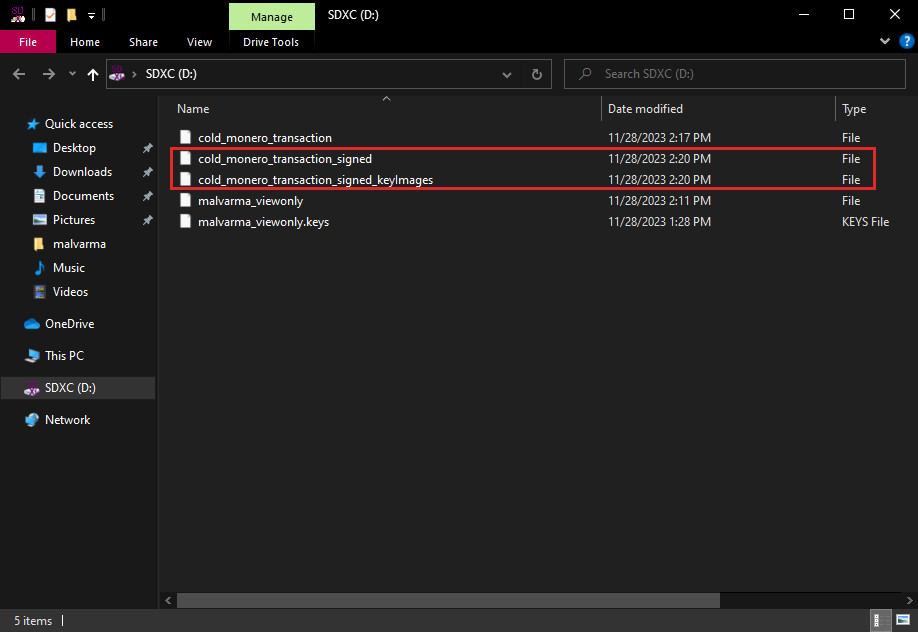Sign the transaction
We'll be signing (authorizing) the transaction created in the previous step.
We're now back on the cold device.
After plugging in your data transfer medium (USB, SD Card, etc) into your cold device, goto:
Sendtab- Advanced options
- Offline transaction signing
- Click
Sign (offline)
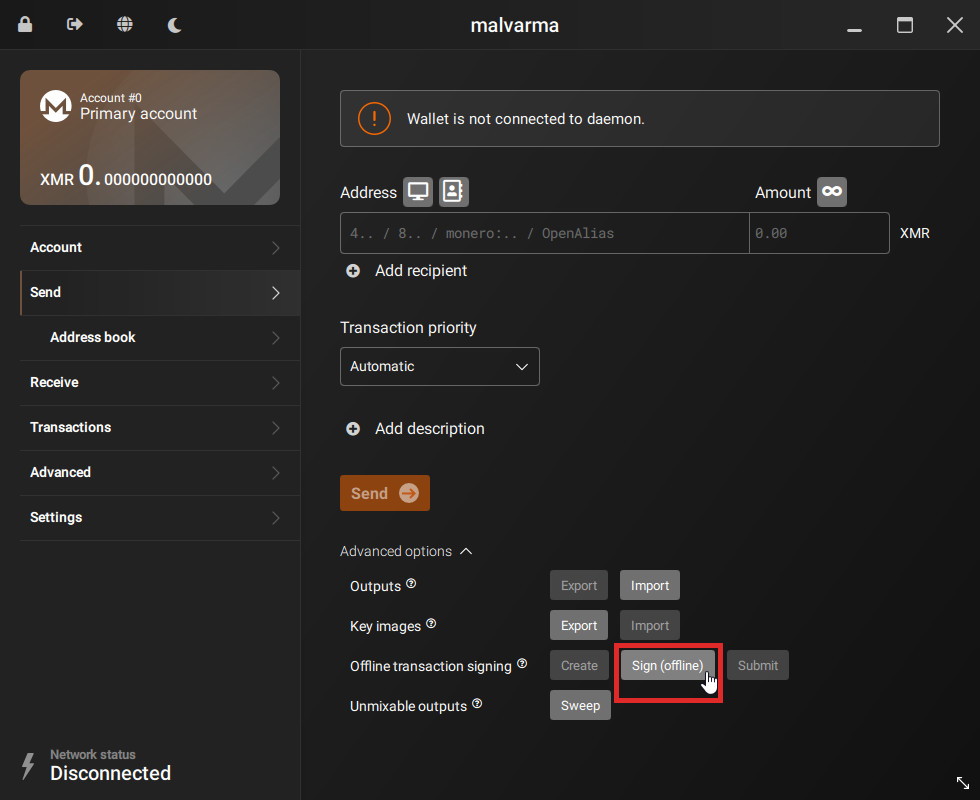
Select the transaction file created in the last step.
In this example, the file is named cold_monero_transaction but in your case, it will be whatever you named it.
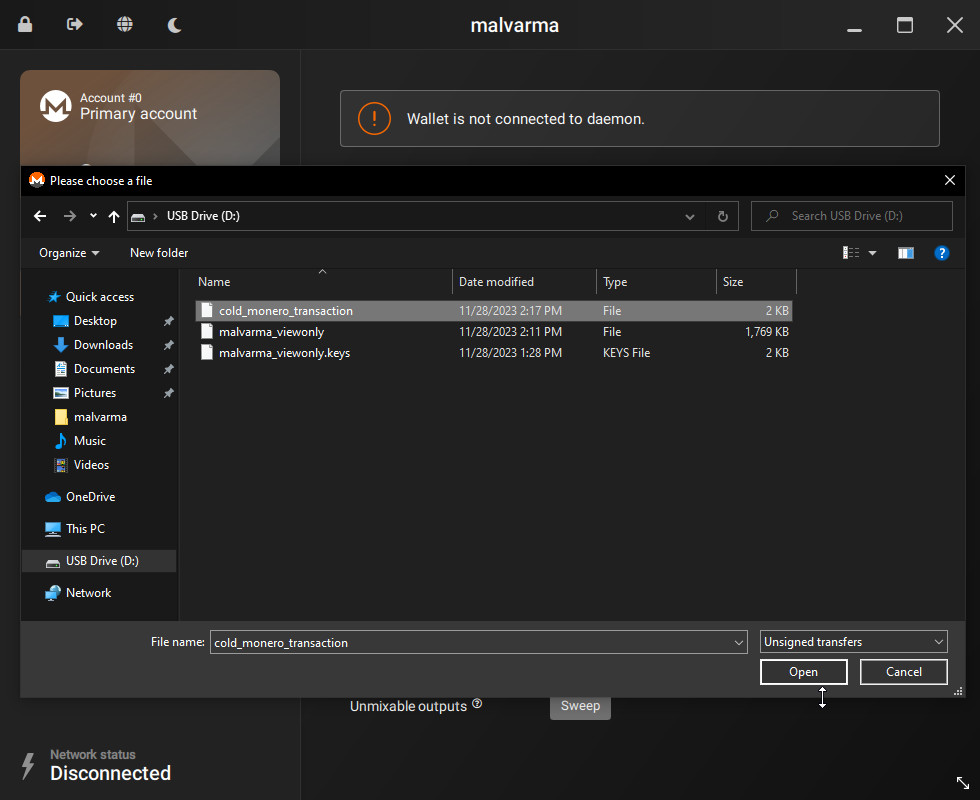
Confirm the details of this transaction.
There may be unknown addresses shown due to stealth addresses and change addresses but the address you are sending to should be specified.
In our case, we are indeed sending 0.49 XMR to 44hinto...7Vi9CTW.
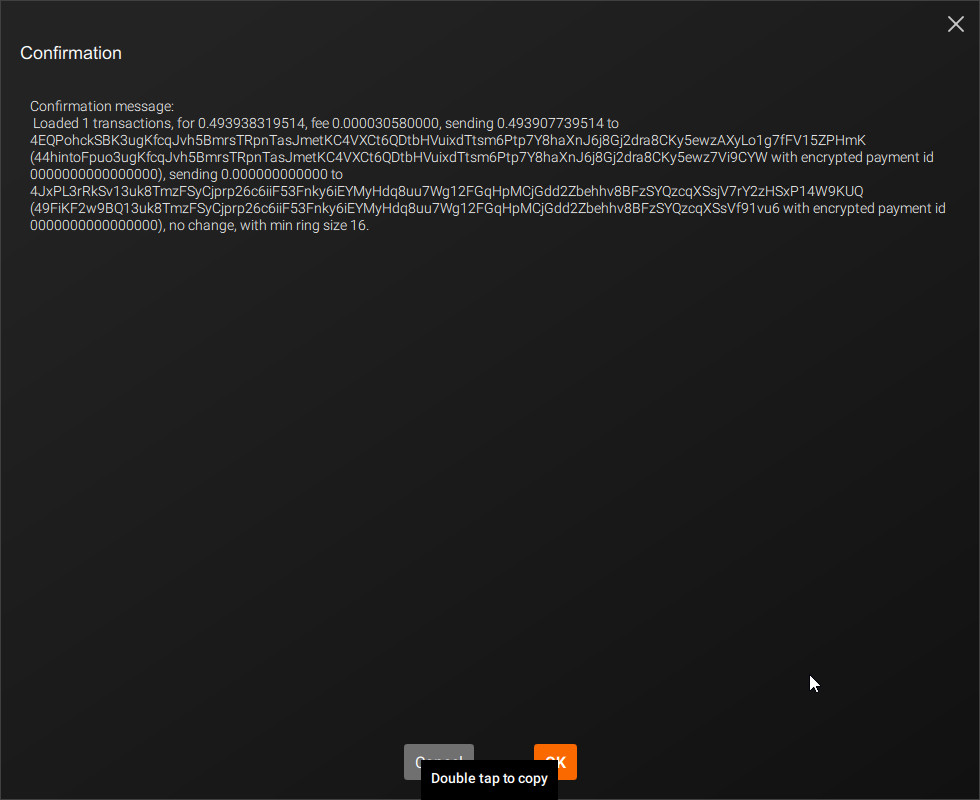
After signing (authorizing) the transaction, there will be _signed and _signed_keyImages versions of your transaction file.
The _signed file is a "ready-to-go" transaction that can be broadcasted and successfully accepted by the Monero network, like a signed check with a name and amount.
Copy both of these to your data transfer medium (USB, SD Card, etc) and move onto the next step, Broadcast the transaction.