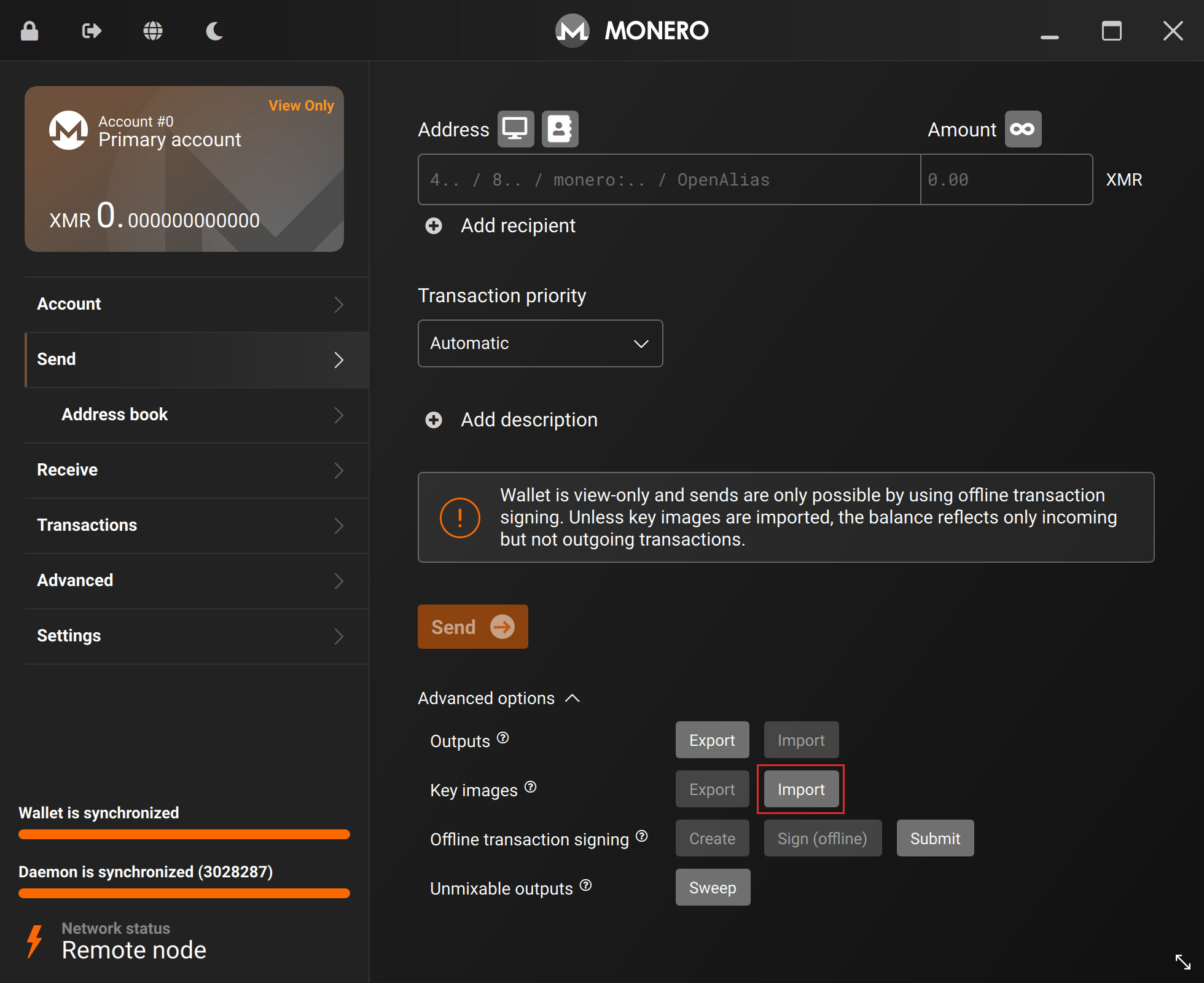Restoring the view wallet
If you are restoring your view-only wallet on a new machine, you must import the Key images briefly mentioned in Broadcast the transaction once again, such that your view-only wallet can see the amount of funds it has already spent (thus, an updated balance).
In your cold wallet, goto:
Sendtab- Advanced options
- Key images
- Click
Export
You will be asked to pick a location to save this Key images file.
Transfer the Key images file to your data transfer medium.
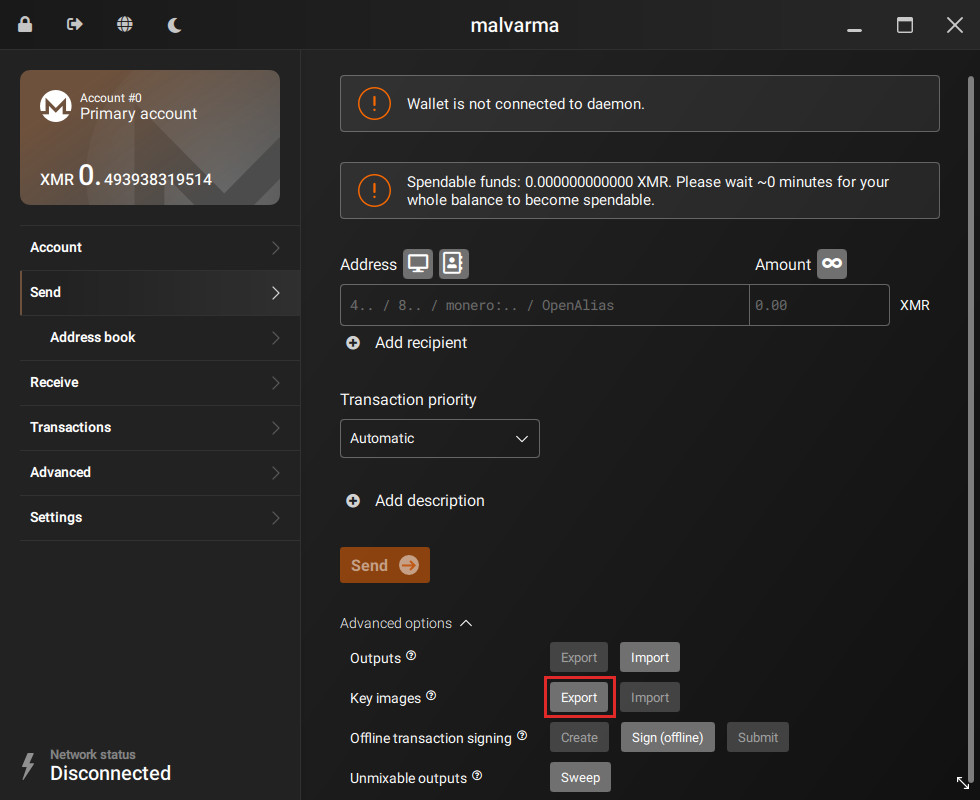
After plugging in your data transfer medium into your view-only machine, goto:
Sendtab- Advanced options
- Key images
- Click
Import
and select the Key images file you just created.
Your view-only wallet should now see an updated balance.