Physical security
❌ Disable auto-run
Many OS's (including Windows, Ubuntu) have an "auto-run" feature enabled by default.
This allows data transfer devices such as USB & SD cards to automatically run executable files when plugged in.
There is relatively rare malware that can abuse this - in this guides case, it is one of the few remaining ways your air-gapped machine could be compromised.
This is usually as simple as unclicking a toggle box, see here for Windows and here for Ubuntu (or any Linux using GNOME).
📝 Configure the BIOS
Your air-gapped machine's BIOS most likely has options to disable some hardware components.
This is a much more practical way to "disable" hardware compared to physically ripping out an ethernet jack.
You can disable any I/O that will no longer be used, e.g Ethernet, other USB ports, etc.
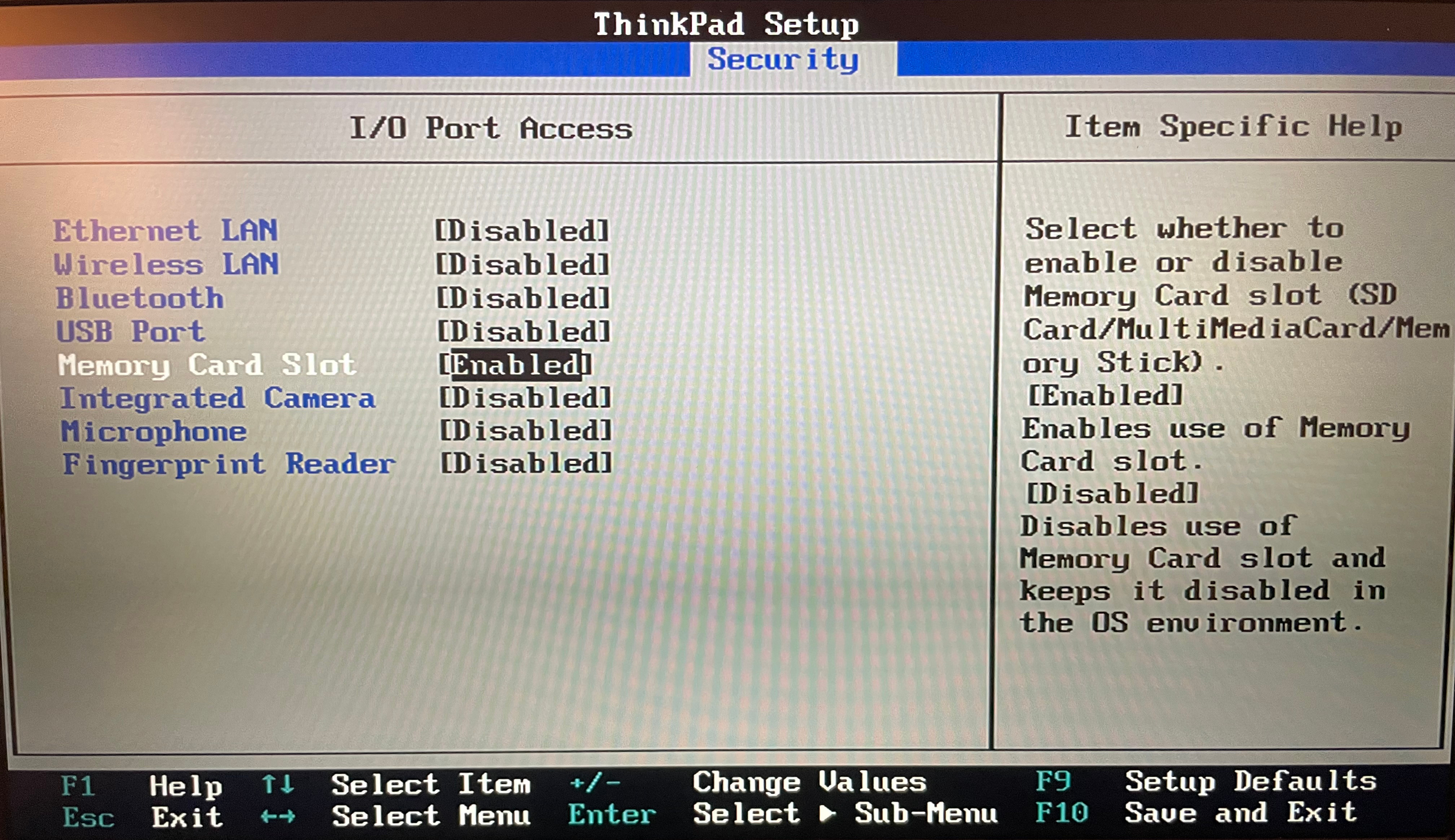
🔐 Disk encryption
At-rest disk encryption on your air-gapped machine defends against physical compromises (depending on your password/key's strength).
As suggested in Create the cold wallet, the likelihood of you losing the encryption password should be weighted against the likelihood of your machine actually being physically compromised, you most likely do not need this step, but if you do, you know who you are.
This step must be done before creating your air-gapped machine, before Prepare the software.
See here for Windows and here for Linux.
The process for Linux will differ slightly per distribution, but LUKS is the scheme used in most setups.
🔌 Misc ports
Your air-gapped machine may or may not have usable USB ports (that USB WiFi dongles could be plugged into) and/or Ethernet ports.
Do not plug anything into them.